Physical models of my Deathly Hallows design using different materials and fabrication tools...
Object 1: Deathly Hallows Sign
Software: Adobe Illustrator
Materials: Acrylic
Fabrication Tools: Laser Cutter
 |
| Pieces |
 |
| It creates quite a wonderful shadow |
 |
| LED light shone through Deathly hallows in the dark |
Object 2: Criss-Cross Base
Software: Autodesk Inventor, UP, Netfab
Materials: Plastic
Fabrication Tools: 3D Printer
The connection of Hallows and Criss-Cross base...
Combined.
The slotting in the base is to thick for the acrylic. I did make it bigger than it needed to be to ensure it would fit but I made it too big
|
Object 3: Sphere base
Software: Autodesk Inventor, UP, Netfab
Materials: Plastic
Fabrication tools: 3D Printer
 |
| Criss cross slots cut into sphere for Hallows to slot into |
 |
| Chopped of the bottom of the sphere so it has a stable base to stand on |
 |
| Slot in centre for battery to sit in |
 |
| Translucent white plastic glows with LED at the centre. |
 |
| Translucence of the white/clear plastic shows the texture of the layers of printing. I adds a nice aesthetic to the model |
 |
| Hallows slotted in right way up. This Hallows has the right slotting (2.75mm) to fit together the two pieces and for them to stay together. |
 |
| Hallows slotted in upside down |
 |
| With circuit inside base. Hallows does not slot all the way down because LED does not slot down into battery slot as far as it should |
 |
| Lights up very well with LED |
Object 4: Deathly Hallows Sign Patterned
Software: Adobe Illustrator
Materials: Acrylic
Fabrication tools: Laser cutter
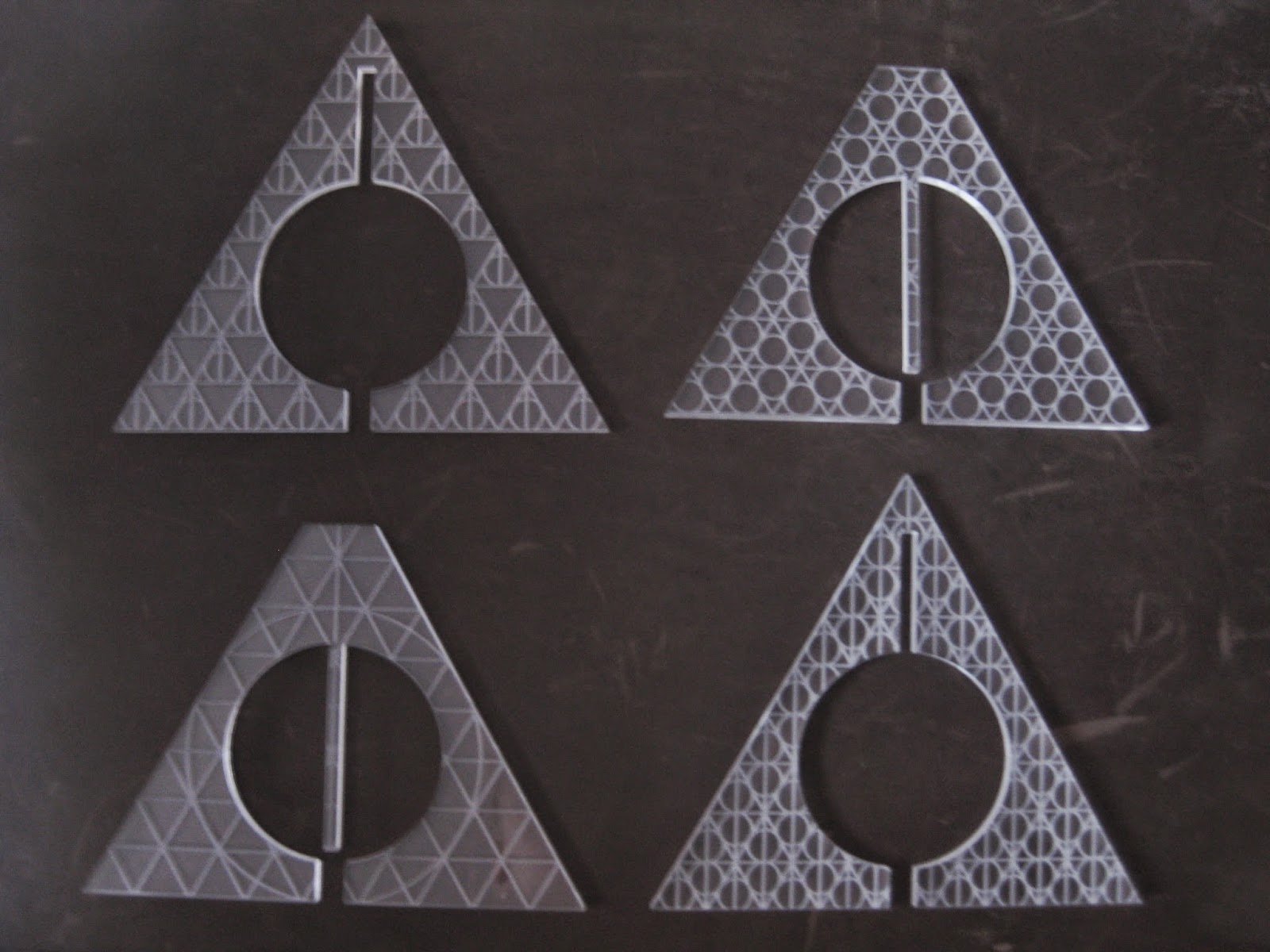 |
| Rastered patterns on the Acrylic. It came out great. There were no scorch marks and the acrylic gained a white surface where it was rastered |
 |
| Two different designs pieced together |
 |
| With the LED. Shows a contrast between the white of the raster and clear acrylic |
 |
| Up close you can see the texture of the rastered surface which is quite cool |









No comments:
Post a Comment