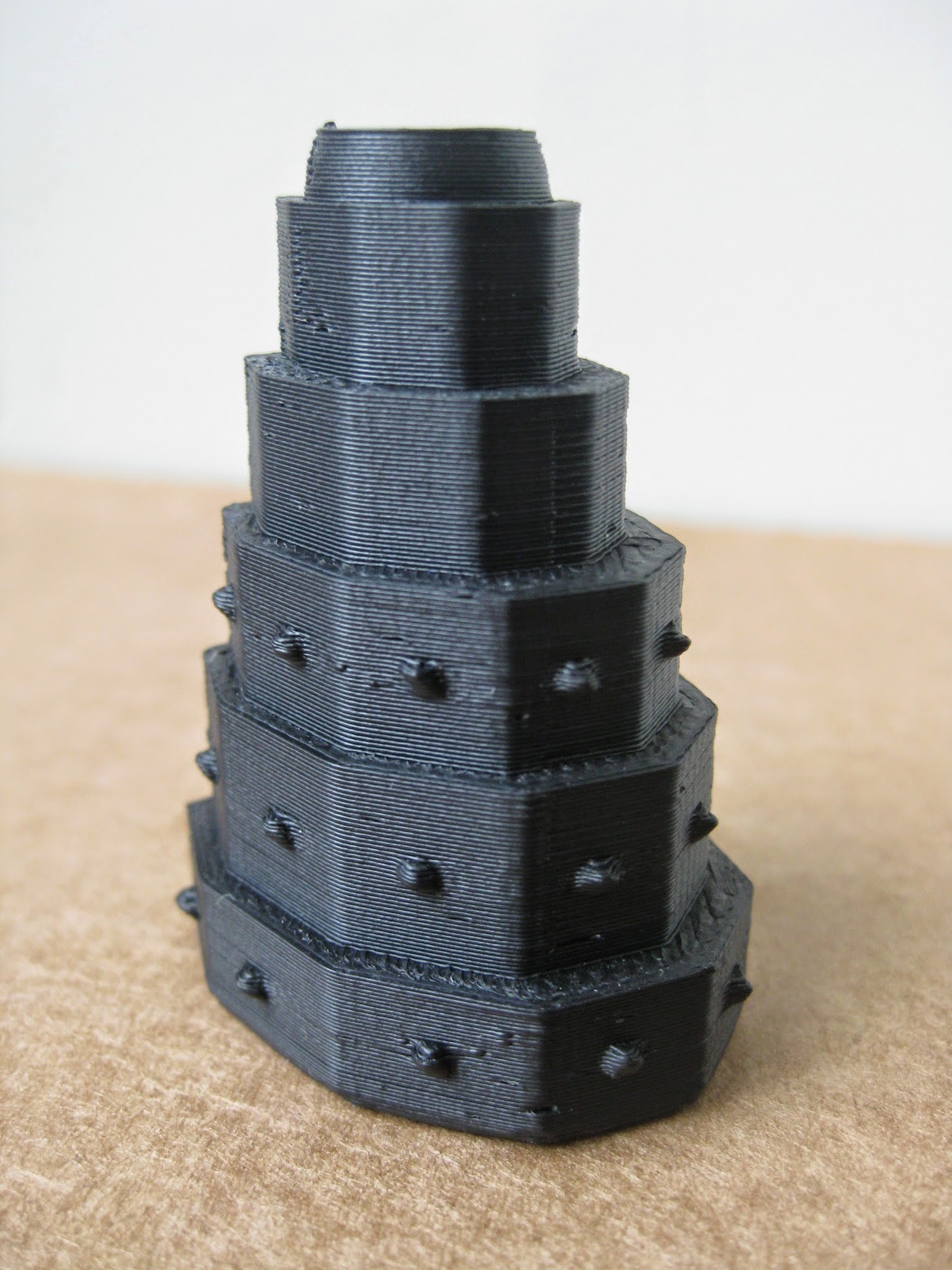Learning Maya...
Just getting to know the shortcuts and the tools available. Messed around making different objects with different shapes and using the tools we were taught, then physically altering them to make the look distorted and whack with those types of tools
 |
| All the objects I created in class using the different tools we learnt |
 |
| Created a cube. Added extra subdivisions. Played around with adjusting edges, vertexes and faces to generate a crumpled effect. Learnt where the extrusion tool was located. Extruded different faces to create jutty outty bits |
 |
| Created a cone and a square based pyramid and used the boolean union tool to join them. Chamfered the edges of the shape |
 |
| Tested out importing one of my own stl files into Maya. I tried to use the boolean difference tool to create a subtraction of the base of my chair from the cone it is on top of it. It just deleted the entire model |
 |
| Was originally a cube. Adjusting edges, vertexes and faces to distort it |
Learnt tools such as shortcuts, booleans, extrusion, exporting as an stl, how to use the control panel on the left, change the colour of the objects and bridging
Learning Zbrush...
Didn't really get enough time to fully understand how things worked, but I think the purpose for Zbrush and working in conjunction with maya is cool. The things that could be made in this programme are cool. To be able to use it for the purpose for which it was created I will need some serious tutorials. I did not create any models in Zbrush for this project.